Generally there could be discrepancies in the data between some modules in Sage 300 ERP, for e.g., sometimes the users have reported that there is a variance in the item quantity committed when compared between the Order Entry module and the Inventory module i.e., the system shows the quantity committed in the Sales Order as one figure whereas when the user drills down the quantity committed column in the Inventory module, the sales order details will not be reflected and so there is a difference between the quantity committed in the Order Entry module and the Inventory module.
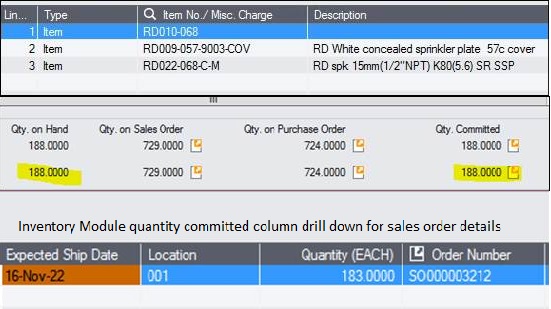
In order to rectify such errors, the user can run the data integrity check feature available in Sage 300 ERP with the "Fix Minor Errors" box checked and the system will compare the IC details with the actual OE details and realize that there is nothing actually committed and then it should fix it in IC.
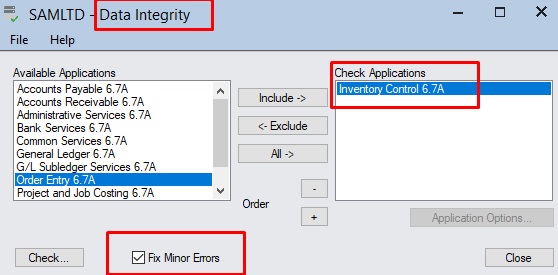
Are you a business owner looking for a reliable and efficient way to ensure the accuracy and integrity of your data? Look no further than Sage 300 ERP's Data Integrity Checker! As a trusted Sage software provider in UAE and a certified odoo partner, we understand the importance of maintaining clean and error-free data for your organization. In this blog post, we will explore the benefits and features of Sage 300 ERP's Data Integrity Checker and how it can help streamline your data management processes.
Understanding the Role of Sage 300 ERP - Data Integrity Checker
If you're a business owner, you understand the importance of accurate and reliable data. In today's digital world, data is the lifeblood of any organisation, and maintaining its integrity is crucial for smooth operations and decision-making. That's where Sage 300 ERP's Data Integrity Checker comes in.
As a renowned Sage software provider and a certified Odoo partner, we know the challenges that businesses face when it comes to managing their data. That's why we highly recommend Sage 300 ERP's Data Integrity Checker as a powerful tool to ensure the accuracy and integrity of your data.
The Data Integrity Checker is designed to identify and fix any inconsistencies or errors in your data, ensuring that you have clean and error-free records. It checks for data integrity issues, such as duplicate entries, missing values, and incorrect formatting, and provides you with detailed reports and suggestions for resolving them.
Not only does the Data Integrity Checker save you time and effort by automating the data checking process, but it also helps improve the overall quality of your data. By identifying and resolving data issues, you can make better-informed decisions, improve efficiency, and enhance customer satisfaction.
Whether you're a startup company or an established business, having accurate and reliable data is essential for your success. With Sage 300 ERP's Data Integrity Checker, you can ensure that your data is clean, error-free, and ready to support your business growth.
Key Features of Sage 300 ERP - Data Integrity Checker
When it comes to ensuring the accuracy and integrity of your data, Sage 300 ERP's Data Integrity Checker offers a range of key features that make it an essential tool for businesses. As a reputable supplier of Erp software and an official Odoo partner in UAE, we recognise the value of accurate and clean data for your company. One of the standout features of Sage 300 ERP's Data Integrity Checker is its ability to identify and fix data inconsistencies and errors. This means that duplicate entries, missing values, and incorrect formatting can all be quickly and easily resolved, ensuring that your data is of the highest quality.
Additionally, the Data Integrity Checker provides detailed reports and suggestions for resolving any issues it finds, making it easier for you to take action and improve the overall quality of your data.
Another great feature of Sage 300 ERP's Data Integrity Checker is its suitability for startup companies using Odoo. Whether you're just starting out or are an established business, this tool can help you maintain accurate and reliable data, supporting your business growth and success.
With Sage 300 ERP's Data Integrity Checker, you can streamline your data management processes and ensure that your data is clean, error-free, and ready to support your business goals.
How to Use the Sage 300 ERP - Data Integrity Checker Effectively
Using the Sage 300 ERP - Data Integrity Checker effectively is crucial for maximizing the benefits of this powerful tool. As an erp software provider in UAE, we have compiled some tips to help you make the most out of this feature.
First and foremost, familiarize yourself with the functionalities of the Data Integrity Checker. Explore its various features and understand how they can be customized to suit your specific business needs. By gaining a thorough understanding of the tool, you will be able to use it more efficiently and effectively.
Next, establish a regular schedule for running the Data Integrity Checker. This will help you stay on top of any potential data issues and prevent them from escalating. Consider integrating the tool into your existing data management processes to ensure consistent and accurate results.
When using the Data Integrity Checker, be sure to pay attention to the detailed reports it provides. These reports offer valuable insights into the specific data issues identified and suggestions for resolving them. Take the time to analyze these reports and prioritize the necessary actions to improve the overall quality of your data.
Lastly, consider leveraging Odoo for startup companies. As an Odoo partner, we understand the unique needs and challenges faced by startups. Odoo's seamless integration with the Sage 300 ERP's Data Integrity Checker can provide startups with a comprehensive and user-friendly solution for data management.
By following these tips and utilizing the features of the Sage 300 ERP - Data Integrity Checker effectively, you can ensure that your data is accurate, reliable, and ready to support your business growth and success.
Addressing Common Issues with Sage 300 ERP - Data Integrity Checker
While Sage 300 ERP's Data Integrity Checker is a powerful tool for ensuring the accuracy and integrity of your data, there may still be some common issues that you may encounter. Fortunately, there are solutions to address these issues and make the most of this valuable tool.
One common issue that businesses may face is data duplication. Duplicate entries can cause confusion and inaccuracies in your records. To address this issue, the Data Integrity Checker can identify and remove duplicate entries, ensuring that your data is clean and error-free.
Another issue that businesses may encounter is missing values in their data. These missing values can lead to incomplete information and hinder decision-making. The Data Integrity Checker can help identify and fill in these missing values, ensuring that your data is complete and reliable.
Lastly, incorrect formatting can also be a common issue that businesses face. Inconsistent formatting can make it difficult to analyze and interpret your data. The Data Integrity Checker can detect and correct formatting errors, ensuring that your data is consistently formatted for easy analysis.
For startup companies, integrating Odoo with the Data Integrity Checker can provide a comprehensive solution for data management. Odoo's seamless integration allows for streamlined data processes, making it easier to address and resolve any common issues that may arise.
By addressing these common issues with Sage 300 ERP's Data Integrity Checker, you can ensure that your data is accurate, reliable, and ready to support your business growth and success.
Boosting Your Business Performance with Sage 300 ERP - Data Integrity Checker
Are you prepared to advance your company's operations? The Data Integrity Checker in Sage 300 ERP is the only resource you need. This powerful tool not only ensures the accuracy and integrity of your data but also helps boost your overall business performance.
By using Sage 300 ERP's Data Integrity Checker effectively, you can streamline your data management processes, save time, and improve efficiency. With clean and error-free data, you can make better-informed decisions and enhance customer satisfaction. This can therefore result in higher output, lower expenses, and more profitability.